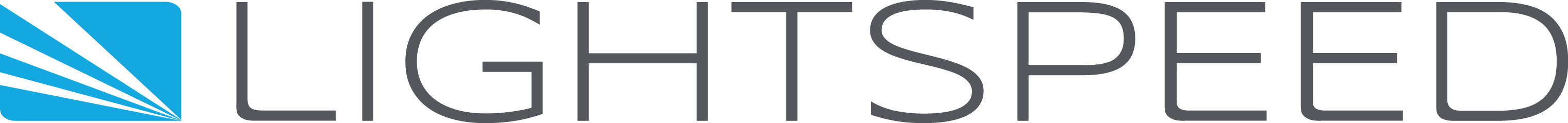5 Skills to Master Photoshop Artboards for Your Next Social Campaign
When you create graphics for social campaigns, you often want to post in multiple channels like Facebook, Instagram, and LinkedIn. Unfortunately, one size doesn’t fit all when it comes to social media. Each of these channels has their own unique image dimensions that look best on their platforms. You want to put your best foot forward to get the most engagement possible from your campaign, so that means you have to create multiple versions of the same or similar graphic.
Creating different sized graphics used to take multiple PSD files, which meant swapping back and forth between them to ensure design cohesiveness. Luckily, Photoshop now allows for the use of artboards. That allows you to work with multiple canvases of varying dimensions all within a single file. How’s that for convenience?