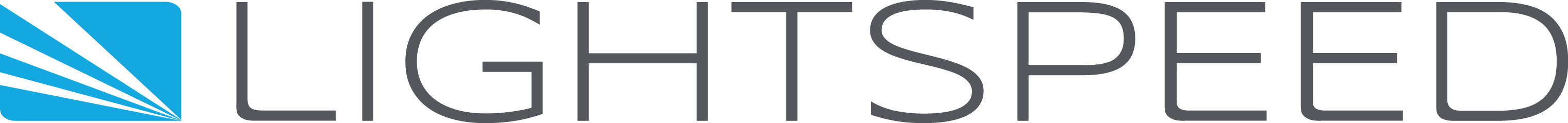Light Wisdom – How To Comment and Make Notations On Adobe Reader or Acrobat
The first round of proofs have just come in. The PDFs look great, but need some fine-tuning. How are you going to relay the changes to the design team? You need the changes to Adobe Reader or Acrobat implemented quickly so, as Winston Wolf would say, “…time is a factor”.
Don’t even with the email chain. It’s difficult to convey instruction and, at times, it may feel like you and the designers are speaking a different language.
Conference call? Do you really need another call? Making changes to an Adobe Reader or Acrobat file hardly necessitates another call.
Our Creative Director Erin Huckaba has graciously put together a simple tutorial on how to comment and make notations on Adobe Reader or Acrobat. This will streamline the process and make you your graphic designers best friend.
Light Wisdom: How to Use the Commenting & Notations Tools in Adobe Reader or Acrobat from Lightspeed Marketing on Vimeo.